Chat Endpoints
You can define various chat endpoints based on your requirements.
For each chat endpoint you define, you can easily toggle features on and off. For example, you can enable chat history for any endpoint by simply setting enableChatHistory to true.
It is this flexibility that QvikChat provides that enables you to quickly define custom chat endpoints with only a few lines of code.
All chat endpoints can be defined using a single method: defineChatEndpoint. This method takes a configuration object as an argument, which allows you to define the chat endpoint based on your requirements.
You can import the defineChatEndpoint method as shown below:
import { defineChatEndpoint } from "@oconva/qvikchat/endpoints";Below are the three types of chat agents you can define:
Open-Ended Chat
Unrestricted chat with no restrictions on what topic the user queries can be related to, quite similar to OpenAI's ChatGPT or Google's Gemini front-ends.
Close-Ended Chat
Chat endpoint where user queries are restricted to a specific topic. Prevents misuse of the chat service by restricting the usage, for example, a chat service meant to answer queries related to a specific topic like Firebase won't answer user queries related to other topics like solving a calculus assignment question.
RAG Chat (Retrieval Augmented Generation)
Context-aware and topic-specific chat with ability to answer user queries by retrieving additional context information from a knowledge base (e.g. from a JSON file or PDF).
Below images gives a high-level overview of how a user query is handled in a RAG chat endpoint.
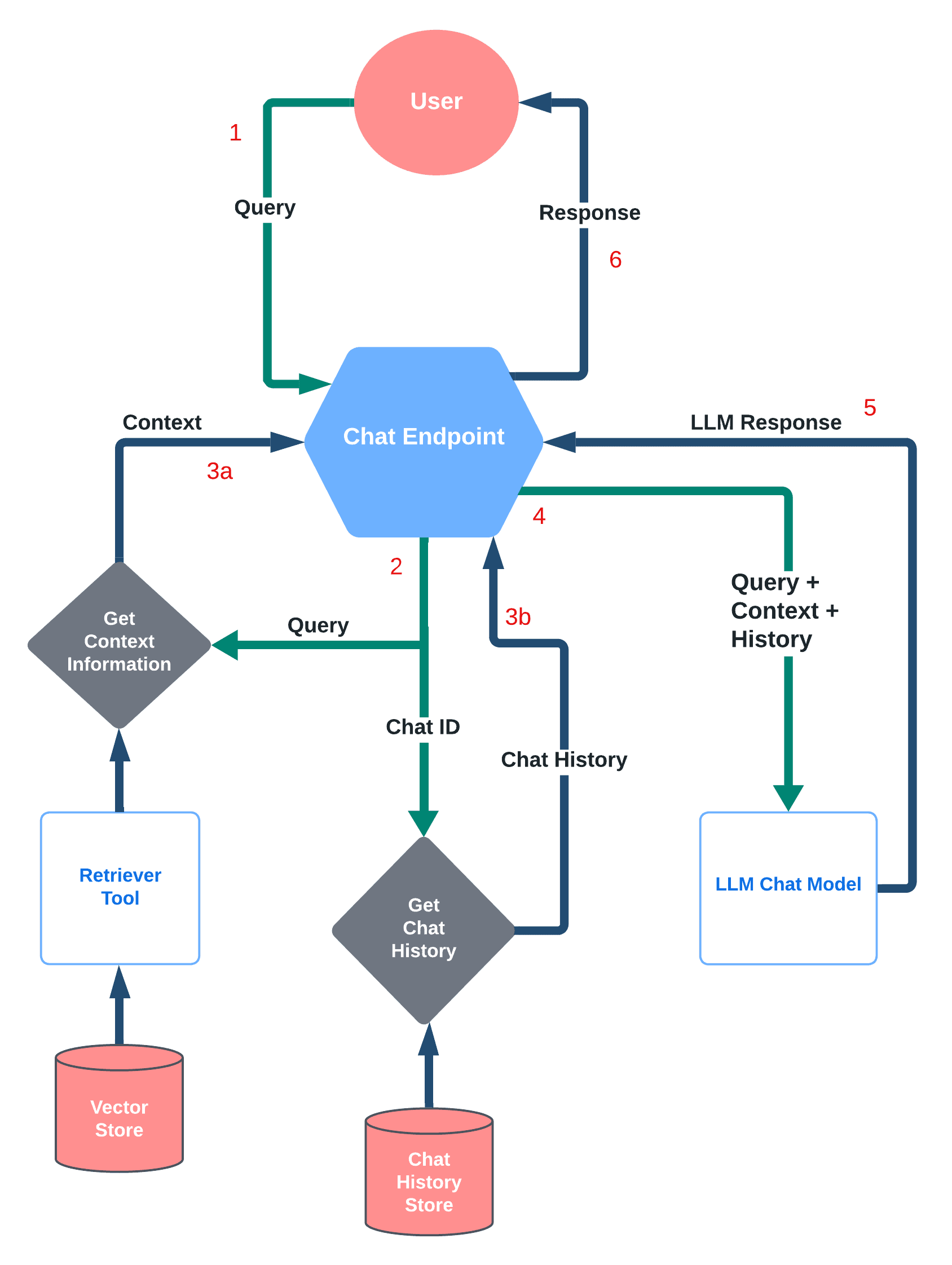
High-level overview of how chat endpoints handle user queries